Keyboard
Wired Keyboard
Keyboards are an indispensable accessory for a computer. One of the most basic input devices, computer keyboards are used in navigation, execution of processes, programming and several other purposes. Several software based application directly derive their existence from a keyboard. For instance, social networking websites, programming languages, navigation over the computer menus etc. utilize a computer keyboard. Even this very article wouldn’t have been possible without a keyboard.
PC/XT
An obsolete type, these keyboards only support the older computers such as IBM 8086/8088, XT-286. Not supported by present computers, keyboards are much larger than the modern keyboards and the “Enter” key is backward-“L” shaped.
PC/AT
In 1986, IBM introduced the IBM PC/AT Model 339. Included in this last AT-family system was the new Enhanced 101-key keyboard. Little did IBM realize at the time, perhaps, but this 101-key keyboard would become the de-facto standard for keyboards for the next decade and beyond. Even today's Windows keyboards and fancy variants with extra buttons and keys are based on this layout.
Despite being a software company, Microsoft has always manufactured and sold input device hardware (for reasons that I don't fully comprehend). Regardless of the rationale, Microsoft has been in these markets for some time. As Windows became the predominant operating system in the PC market, Microsoft realized that many common Windows functions had no simple keyboard short-cuts to activating them. Seizing their leadership position, they created a specification for a new variant of the 101-key keyboard that includes special keys to activate common Windows functions.
Wireless Keyboard
Wireless keyboards can be extremely useful computer peripherals, reducing cable clutter and allowing you to control a computer without having to be physically next to it. However, with many different types of wireless keyboard connection methods available, choosing the right one can be difficult. Knowing your wireless keyboard options can help you and your staff work comfortably and efficiently while keeping your office as cable-free as possible.
Bluetooth
Bluetooth is one of the most popular methods of syncing a wireless keyboard with your computer. The technology is only effective over a short range, but it allows for reasonably high data transfer speeds and does not need a direct line-of-sight for connection. As such, it is ideal for use with office keyboards, as it creates a reliable connection that is not affected by on-desk clutter. Bluetooth keyboards are available in virtually all the styles that wired keyboards are, including ergonomically designed and Apple-specific versions.
RF
Radio-frequency wireless keyboards are principally designed for long-range use. They use a broadcast method similar to the Wi-Fi standard used in wireless networking to communicate with a computer or other device. This method of wireless transmission gives them a greater range than Bluetooth keyboards, with some models able to work at distances up to 100 feet. However, RF keyboards are something of a specialized tool, and are generally more expensive than their Bluetooth equivalents.
Infrared
Infrared keyboards use light waves to communicate with computers. Infrared light is simply light with a wavelength too long to be see by the naked eye, and is a common transmission method for wireless devices such as TV remote controls. The technology makes for a reasonably high data transfer rate, but is rarely used for computer keyboards as it requires direct line-of-sight. In other words, your infrared keyboard will lose its connection if a solid object passes between it and your computer.
Projection
Like regular infrared keyboards, projection keyboards use light to communicate with a computer. However, projection keyboards do not have any physical components other than a small projector unit. The projector unit casts an image of a keyboard onto a flat surface, and uses breaks in its light beams to work out what your fingers are typing. Projection keyboards are extremely useful for those who travel regularly, as they only have a small physical presence yet allow users to type using a full-size keyboard.
Mouse
Wired Mouse
Computer mice some in a number of varieties. You can find a computer mouse for just about any use. To figure out what kind of mouse would work best with your PC, you need to know your mouse options:
- Mechanical mouse: Houses a hard rubber ball that rolls as the mouse is moved. Sensors inside the mouse body detect the movement and translate it into information that the computer interprets.
- Optical mouse: Uses an LED sensor to detect tabletop movement and then sends off that information to the computer for merry munching.
- Trackball mouse: Like an upside-down mouse. Rather than roll the mouse around, you use your thumb or index finger to roll a ball on top of the mouse. The whole contraption stays stationary, so it doesn’t need a lot of room, and its cord never gets tangled.
Wireless
- Infrared (IR) or radio frequency cordless mouse: With both these types, the mouse relays a signal to a base station wired to the computer's mouse port. The cordless mouse requires power, which comes in the form of batteries..
- Bluetooth mice differ from USB mice only in the way they connect to your computer. Instead of a dedicated receiver you plug in, it uses your computer's bluetooth antenna to pair with the mouse. Once take your computer through the process of detecting and pairing with the mouse for the first time, your computer will automatically connect to the mouse when you use it in the future.
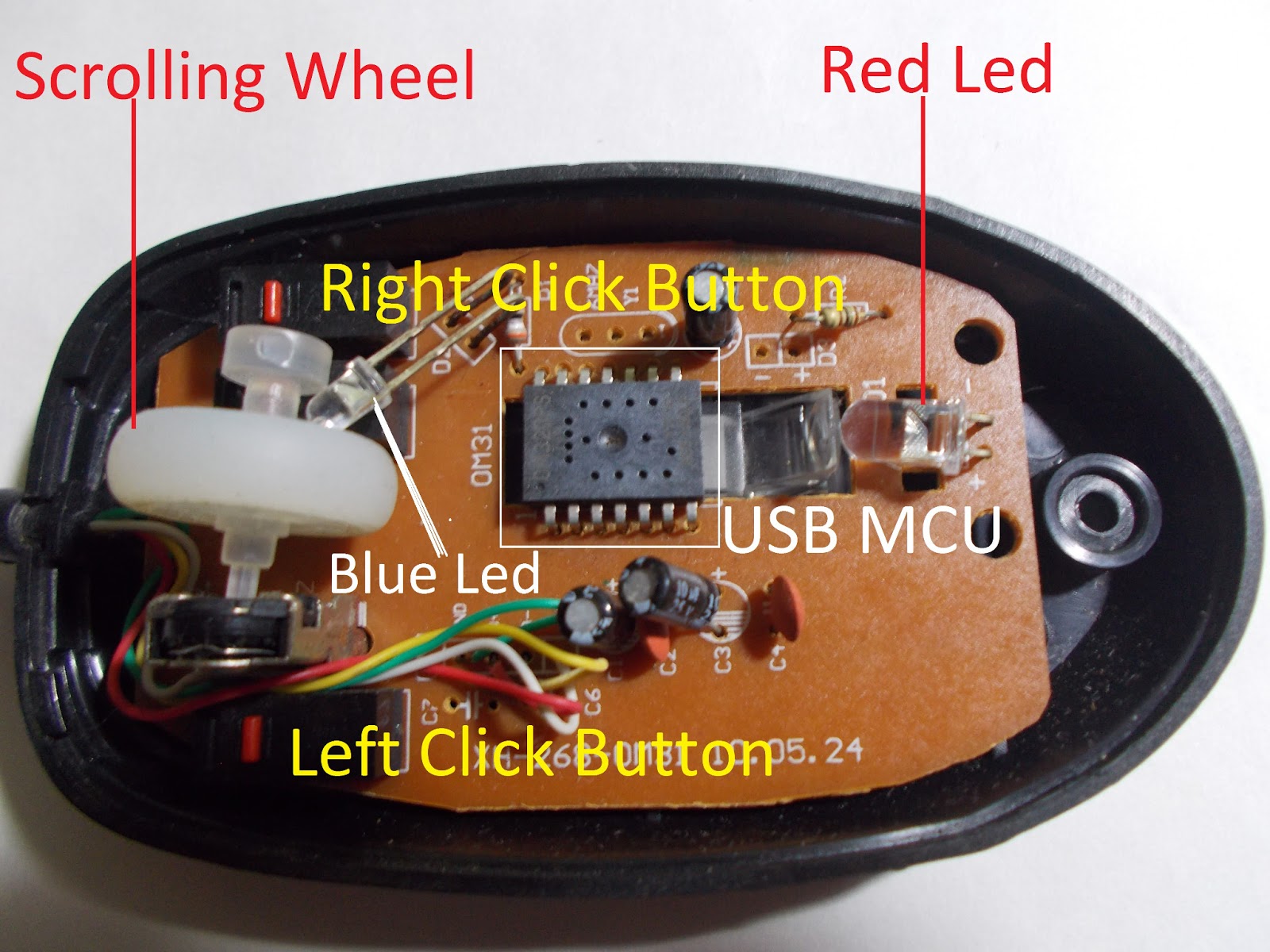
No comments:
Post a Comment
Note: only a member of this blog may post a comment.